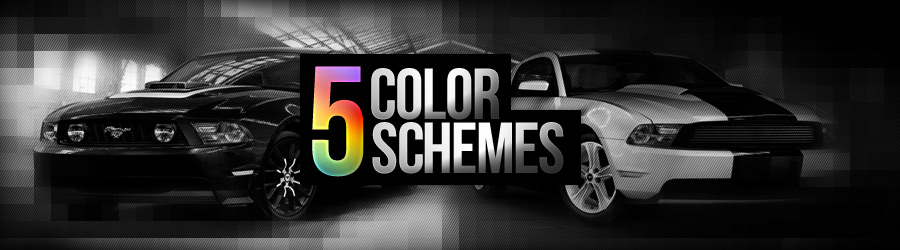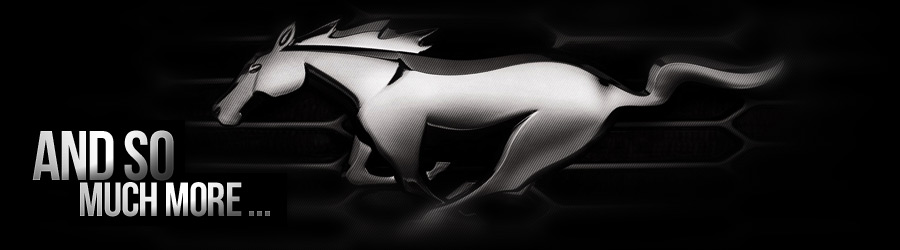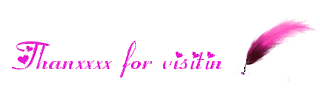How To Create Unattended Windows 7 Installation Setup
Having an
unattended Windows 7 installation DVD saves your precious time and energy. You will not be asked to enter
product key, keyboard type, time and currency format, and also you will not be asked to click the next button.
So with unattended Windows 7 DVD or USB you can easily install Windows
in a few minutes without touching your mouse and keyboard!
Requirements:
1. Windows 7 ISO file with key
2. Blank DVD
4. 15 minutes free time
5. Image extractor such as 7-Zip (free), WinRar, or WinZIP.
Procedure to create an unattended Windows 7 bootable USB or DVD:
1. Go to the folder where your Windows 7 ISO file is located and extract
the ISO to a new folder. If you already have a Windows 7 DVD, just copy
the contents to a new folder.
3. In the first vLite window, click on the browse button to select your
Windows 7 extracted folder. Click Next button to continue.
Next, you need to select your edition.
4. In the following screen, Task Selection, you need to select unattended setup and Bootable ISO options. Click Next, again.
5. Here you need to enter your
Windows 7 product key, and other things. Note that you have many options here. We suggest you to enable following options:
# Select this version on install
# Accept EULA (End User License Agreement)
You can also preselect your UI language, time and currency format, keyboard or input method in the Regional tab.
6. Once you enable all required options and enter the product key, click Apply button.
7. Choose the apply method as Rebuild one. Click ok button to proceed to the next step.
8. Rebuilding image process will start, and the process may take 10 to 15 minutes.
9. You are almost close to the conclusion. Clicking the Next button will
allow you to create or burn image, label your copy and split image.
Select burn image to burn your unattended Windows 7 to DVD.