Hornil Style Pix
Hornil Style Pix 1.11.4 Setup Free Download
Hornil StylePix has intuitive user interface. It is designed to adjust the selected feature easy and conveniently. Even if you have no experience, you can easily learn how to edit image and retouching your photos. As a result, Hornil StylePix's intuitive UI reduces your time to work.
To better speed editing, Hornil StylePix is designed to focus on lightweight and powerful. Hornil StylePix runs on fewer resources environment such as Net-books and laptop computer or virtual machines(vmware, virtual box, virtual pc and etc.) with full image handling features. We are always striving to improve the performance of Hornil StylePix.
Portable Support
Hornil StylePix is a lightweight. A portable version of Hornil StylePix runs from a removable storage device(media) such as a USB flash drive, flash card, or floppy disk. To install Hornil StylePix Portable, just download the portable package and then extract it. To start up Hornil StylePix Portable, just double-click StylePix.exe file on your portable dirve.
Built-in browser and slide show
Hornil StylePix provides a built-in browser that lets you easily explore the images before open an image. Also you can open, copy, delete, and rename the images or directories.
Also a built-in browser supports font browsing. Then, you can explore the font and drag and drop a character onto a canvas to add a new font object. It's very useful with Symbol fonts.
And you can watch pictures from the slide show that displays a series of chosen pictures is located in current working path with full-screen mode.
Multi-layer & grouping support
Layers are used in Hornil StylePix to separate different objects of the canvas. Layers are like transparencies stacked on another. Each layer can have different object. Hornil StylePix supports four object type(image, shape text and path) and group object. The group object contains other objects. In addition, the group may contain a other group. You can manage the layers using the hierachy.Hornil StylePix supports blending modes are used to determine how two layers are blended into each other. In StylePix, you can use 21 types of blending mode.
※ Layer Styles and layer mask are available in StylePix Pro.
Various selection tools
You can make selections using various selection tools like following:- Auto region and color range tools.
- Rectangular and circular region tools.
- Free and polygonal lasso tools.
- with the new, add, subtract and intersect modes.
Various Drawing tools
Hornil StylePix supports various drawing tools like Brush, eraser, line, curve, spray, clone-brush, flood fill, gradient fill, path, and shape.You can draw different pictures using these tools with several options like size, anti-aliasing, opacity and blending mode.
※ Make your own brushes in StylePix Pro.

- 133MHz or faster processor
- 128MB of RAM (512MB recommended)
- 10MB of available hard-disk space
- 800x600 display (1024x768 Recommended)
- Microsoft Windows XP
- Microsoft Windows Vista
- Microsoft Windows 7
- Microsoft Windows Server 2003
- Microsoft Windows Server 2008
1.After downloading software
2. Run setup Hornil Style Pix
3.Edit Your Photo and Enjoy.....

Enjoy It.....
Any information Connect me: http://www.facebook.com/alinawazn
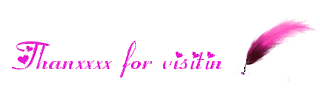








0 comments: